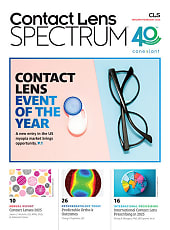Computer-Eyezed
Helping patients see better at the computer
can't change the optical world...yet.
But it's a good start.
Here's why it's important to get into computer vision now
By Karlen Cole McLean, ABOC, NCLC
|
|
|
|
Eye strain, dry eye, fatigue, blurred vision, burning sensation, and head and upper-body strain can result from Computer Vision Syndrome (CVS). Images above courtesy of Shamir Insight |
|
More than 70 million Americans use a computer at both work and at home, a number that is growing daily. There's no better time than now to become a computer vision specialist.
The key is identifying each patient's needs and adding a short computer vision component to your patient questionnaire and eyestyle discussions. On your pre-exam questionnaire, ask questions about how many hours a day patients spend on the computer, computer-screen distance and tilt, and typical desktop work range (see sidebar on p. 60).
Computer vision specialty practices like The Eyecare Center in Pembroke Pines, Fla., take time to conduct a computer vision exam, detail what those exam findings are, and follow up the doctor's recommendation with a thorough explanation from the opticians. This leads to increased practice revenue, retention, and referrals, according to optical manager Richard Rubin.
"If computer eyewear is recommended by the doctor, patients want it. Otherwise, it's a hard sell. Computer eyewear is a second pair or even a third pair after sunwear. It requires patient buy-in to the visual need and acceptance of the cost. Patients love it once they use it."
In order to bridge the gap between exam and eyewear, E. A. "Gus" Guthrie, OD, at Today's Vision in Carrolton, Texas, starts educating patients about computer vision syndrome (CVS) immediately.
"At the time they schedule the appointment, we ask all patients if they use a computer," he says. "If so, how many hours a day, and we have them measure the distance from the bridge of their nose to their computer monitor," which helps determine viewing distance.
WORK IT OUT
One new approach is marketing computer vision and eyewear outside the practice setting. "We find out who the patient works for, and we contact the company's human resources manager and try to set up a time to talk to about CVS and how to make employees more efficient," Guthrie says.
|
|
|
|
CVS can interrupt the day's work. |
It's becoming easier to do this, points out Kent Daum, OD, MS, PhD, an associate professor at the University of Alabama at Birmingham School of Optometry. "Many large companies are already aware of the benefits of providing computer vision care."
Keep in mind, Daum mentions, that "while most employers don't want to add cost for their employee's health benefits, many are more than willing to make an investment that will give immediate return. The bottom line is that employees are more productive when their vision at the computer is optimal."
OSHA recommends a vision exam for computer users, and the American Optometric Association recognizes CVS as an occupational problem stemming from prolonged workplace computer use. Third-party insurances typically categorize variable focus lenses (VFLs) in the PAL category, and many will cover computer eyewear.
It's not just workers who are affected by CVS. In 2000, 95 percent of all public schools offered Internet access, and in 2002, 21 million children were online at school and/or at home.
Computer Economics magazine expects the number of Internet-using kids in the U.S. to exceed 37 million by 2005. Seniors are another demographic that benefits from a computer vision exam and computer eyewear, since a record number of seniors are now accessing the Internet.
VISUAL VARIETY
There are several types of options for each patient. That's why it pays to know about all of them. Computer lens possibilities include single-vision lenses, VFLs, specially fitted flattop bi- or trifocals, PALs, and clip-ons. Computer eyewear can also be fitted over a patient's contact lenses. Each lens solution has quirks to be aware of if being used for computer vision correction.
PALs. Many conventional PALs have a narrow progressive channel. This can cause excessive peripheral blur which induces too much head movement when working at the computer.
Multifocals. Flattop bifocals or trifocals limit peripheral range in the same way a PAL can.
SV. Single-vision lenses aren't always the best solution, because single vision limits the visual range to only the computer screen distance.
Clips. These may not work partly because keeping track of them can be a hassle for patients. Also, vision through a clip-on, when looking away from the computer screen, can be distracting for patients.
|
|
|
|
CVS eyewear falls in the PALs category. Photo courtesy of Zeiss Optical |
|
CLs. Computer eyewear worn over contact lenses has special considerations, such as dry eye problems. Contact-lens wearing computer users should be advised to use eye drops frequently, blink more often, and refocus eyes more often. Most of all, they should consider wearing computer eyewear instead if using a computer for long periods of time.
AR and tints. AR reduces distracting glare from surrounding light sources and increases visual acuity by boosting light transmittance. These lenses provide around 10 percent more light to the eye, which increases contrast while reducing glare, both great for increasing patient comfort in front of the computer screen. Soothing tint recommendations for computer lenses include gray for bright conditions and maximum dimming effect. Pink/brown hues, with a slight dimming effect, may reduce blue light waves emitted from fluorescent lighting.
UV. While no significant UV is emitted from the screen itself, UV protective lenses will ease eyes from other surrounding UV rays and the blue light from fluorescents.
SR. Scratch-resistance is a plus, because computer eyewear gets part-time use and can receive rougher care compared to everyday eyewear; scratch-resistance will help enhance lens durability and longevity.
|
|
|
|
CL wearers should consider CVS eyewear if working on computers for long periods. |
VFLs. These are currently the best solution for most patients with CVS. Variable focus lenses offer a wide, continuous field-of-view at the computer and often up to 10 feet away, depending on the lens design. Most new VFLs don't require "bumping up" the add power, and are automatically calculated from the patient's standard Rx.
"VFLs are big in our office, but we do some single-vision computer lenses as well. It depends on the patient's age and visual and lifestyle requirements," Rubin says.
Specially designed for computer/desktop vision, VFLs feature a wide intermediate channel. Adaptation to a VFL includes getting used to not-as-effective distance vision.
ECPs need to adapt to VFLs, too, advises Rubin: "First, the Rx is what the doctor wants. Then it's up to the optician to give the lab the correct computer vision Rx. Each VFL has its own criteria; the Rx calculation is different with different lenses. That is why we try to use only one brand of VFL. Fitting a VFL is not like fitting a regular PAL."
|
VFL Spotlight |
||||||||||||||||||
Computer User Tips In addition to having an up-to-date prescription pair of computer eyewear, offer these easy-to-do tips to your patients to make their computer-viewing experience more comfortable. 1. Keep bright lights at a minimum. Lighting should be behind you. 2. Light backgrounds reduce reflections; dark backgrounds increase reflections. Use darker or bold print on a light (white) screen. 3. Computer monitors for adults should be approximately 18 to 24 inches from the eye and tipped slightly downward for the best viewing. Computer monitors for children should be about 24 to 28 inches from their eyes to help avoid eye strain. 4. Position the screen at least five inches below eye level. 5. Use a document holder set at the same distance as your monitor to help stop excessive up-down eye movement. 6. Give your eyes a break! Blink more often and refocus on the distance often. 7. Better yet, give your whole body a break. Stand up and move around occasionally. 8. Use eye drops if eyes are often dry. |
||||||||||||||||||