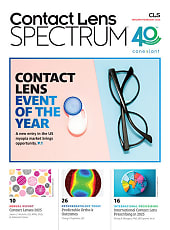All Things Considered
A checklist to consider before taking the plunge with a new retail management software
program
by Erinn Morgan
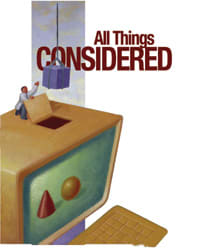
In fact, retail features offered by many retail-management-specific or retail-oriented practice programs include inventory management, use of bar code/scanning technology, online ordering, and a variety of marketing features, such as the use of voice-activated telephony technology to let customers know their glasses are ready.
Once eyecare professionals dig below the surface of the host of retail- oriented software packages on the market, they will find the differences between products and the companies behind them.
One of the most important aspects to review is the background and reliability of the company you will purchase from. Consider the following questions:
- Do they have a solid reputation?
- Does the software receive good reviews?
- Do they provide helpful and easily accessible customer training and support?
The first step to purchasing the right program is to do the research on the companies and the options out there and compare their features and benefits. Break them down one by one and the right choice will become clear.
There are many points to consider, and our checklist will give you a base from which to get started.

Some eyecare professionals want it to run their entire business, so you need to know if it has everything from scheduling to inventory. Do you want it to interface with your financial reporting software system? Know what you want before you begin the decision-making process.
Budget Living:
Know your budget going in. Programs can range from a few thousand dollars for a
single-location setup to $15,000 or more for a program to integrate multiple locations.
Consider budgeting this purchase for the coming year.
Also, factor in your total cost for this purchase, including software maintenance fees (typically annual) for updates, upgrades to your current operating system to make it compatible, and any new hardware (computers, printers, etc.) that must be purchased.
Working Together: Is your current computer operating system compatible with the software you are contemplating? In most cases, you will need to upgrade an old operating system and there is a cost involved with this endeavor.
|
|
|
|
Determine
what you need in a program before making a purchase |
|

|
|
| Be sure to consider your growth plans when selecting a new system |
The
Hard Truth: Consider the cost
of new hardware, if you'll need it. Many dispensers implementing new retail software
find they have to upgrade to new computer systems. Be an informed consumer. Manufacturers
(who may provide discounted rates or pre-programmed equipment) will recommend specific
hardware, but be sure it is right for you and your staff.
Hardware can include things such as desktop computers, monitors, scanners, and printers. Anti-virus programs to protect your new goods may also be recommended.
Background Check:
What is the
background of the company you are considering?
You are partnering with the company that is putting your software in, so, as with any relationship, you must ask: Are they a good partner?
Be aware of the fact that, if they are not good partners, it could potentially jeopardize your business. With all their benefits, today's software systems can still be complicated.
Chances are you'll need a company with the wherewithal to support it and help maintain it on an ongoing basis. It is important to know who your partner is going to be.
Do your research on this front before you make a commitment.
Support System:
In addition to a good business reputation, your software company should have an
expert team of implementers to train you and your staff for a seamless integration
of the new software.
|
|
BEFORE YOU BUY |
|
Consider the following before making your purchase decision:
|
|
Check how much experience the company has in the retail optical capacity, what is involved in their training process, hardware setup, integrating frame data, and follow up. Some software manufacturers work one-on-one with the store staff to implement a new system. At the corporate chain or multiple-store level, they often train a trainer.
Again, look into their reputation for follow-up customer support. It is critical to know that your business partner will be there when you have problems because there are always challenges, especially with computers and software.
Scale-ability:
Will your software grow with you? If you have five locations now and you aspire
to 50 in the next five years—or even if you have plans to add one location
in the next two years—you will require a product that can be scaled to fit
your needs.
Think about your plans for the future before you buy and check into the potential of your software to add locations.
Be
Prepared for Change: It will
be a transition, that's inevitable. This will prove to be the case whether you are
computerizing your office for the first time or adding new software to your existing
operation.
If you are not already computerized, you might consider taking a course (and enrolling your staff) at a local college or vocational school. This will help you become comfortable with the basic handling of computers as well as the new terminology that goes with them.
For those who are computer-savvy, it never hurts to bone up on your new operating system or other technology that can assist you in the long run.
Regardless of your computer expertise, adding new software will be a big step, but this change will be worth it on a variety of fronts, including streamlining your efforts and saving valuable time.