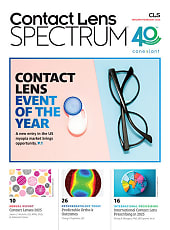TECHNOLOGY TRACKER
Selecting Office Software
This big purchase warrants a solid look before you leap. Look to this targeted checklist of the questions to ask before you buy
By Erinn Morgan
Investing in a practice management software system can dramatically improve your efficiency as a business, say scores of ECPs who have converted to a paperless practice.
The promise of streamlined operations has more than half of all eyecare offices reportedly running practice management software for tasks from keeping electronic medical records to tracking inventory and filing insurance claims.
"It has made us much more efficient," says Lorie Lippiatt, OD, owner of The Salem Eyecare Center, Inc., in Salem, Ohio, which uses Officemate. "I went from seeing patients four and a half days a week to two and a half days a week and increased my revenues and patient volume at the same time. It is also allowing me to begin a second practice."
But a software system can make a dent in a practice's bottom line in the short term. At Adlington Eye Center and Eyeglass Gallery in Reno, Nev., owner Travis Adlington, OD, says he spent about $17,000 to set up three years ago.
"Every year there is a $3,000 maintenance fee for support and upgrades, too. The prices range up if ECPs use software and hardware at all workstations," says Adlington, who uses maximEyes.
If you're in the market, the list of questions below might just help get you started.
1. WHAT ARE YOUR GOALS?
When it comes to office management software, each practice's objectives are unique.

When chosen correctly, a system can increase productivity and profits. Images courtesy of Officemate
Adlington wanted something that was strong on the retail end. "We wanted it to have EMR [electronic medical records] and go as paperless as possible, but we also wanted something that was savvy retail-wise and gave great inventory reports," he says.
| Q&A Good questions to ask the company you are considering include: How long have they been in business? How many current clients are using the software? How many new clients purchased the software in the past year? How many references can you talk to? Are the company's feet firmly planted in the optical market? How active is the software company in working with other eyecare companies? Are there ODs involved in spearheading development and enhancements? |
| CHECK IT OUT: How to Review Products ■ Company websites: Perusing the sites of the software companies you are comparing is a great way to get started with basic information. Some also offer free demonstrations and trial versions through their websites. ■ Trade shows: Walking the aisles at optical trade shows can help you get a solid overview of the software offerings. In addition, you can also demo the programs you are considering. "At trade shows you can actually see the program. You should take a good look at the ones you are interested in to make sure you feel comfortable with it and can work with it," says Audrey Mead, office manager at Mead Optometry in Woodbury, Minn. ■ Company reps: Many software companies will set up a visit from one of their sales representatives if you are interested in considering their product for purchase. Take advantage of this to see the offerings in action. "We had the company reps come out and demo the products for us," says Travis Adlington, OD, of Adlington Eye Center and Eyeglass Gallery in Reno, Nev. |
Outlining your own goals will help determine system needs.
2. WHAT IS YOUR BUDGET?
While it can be costly, this investment will likely pay for itself through increased patient volume and decreased staffing needs.
Consider the range of what you could be spending for the software and ongoing support, plus any operating system and hardware updates you may require. Also budget IT support from local companies. Often there are hardware issues, so yearly or monthly maintenance is a factor.
3. WHAT IS ITS REPUTATION?
Many veteran users of practice management software recommend that ECPs ask around to their peers for feedback on the companies and products they are considering.
"You are no longer choosing a vendor, you are choosing a partner," adds Ed Buffington, president and COO of Officemate Software Solutions, Inc. "ECPs make the investment to purchase software and learn it, so most don't want to do this again in two years if things don't work out."
4. WHAT SUPPORT IS AVAILABLE?
Given the complexities of running such a software system in the office, it is critical that the company provide top-notch support. When looking at options before you buy, ask companies how many full-time support people they employ.
Quick turnaround both online as well as on the phone is important, notes Noosha Forutan, office director at the practice of Kim Castleberry, OD, in Plano, Texas.
5. IS THE SOFTWARE EASY TO USE?
All the support and training in the world will not help if the system is difficult operate.
"The most important thing with software is the flow, how it looks, and how easily you can maneuver from one file to another without a lot of intermediate steps in there," says Forutan.
| WEB LINKS: Practice Management Software Suppliers Compulink Product: Eyecare Advantage™ Contact: www.compulink-software.com or 800-456-4522 Health Innovation Technologies, Inc. Product: EyeCodeRight Online Contact: www.eyecoderight.com or 877-370-6906 HealthLine Systems, Inc. Product: Eyecom2® Contact: www.eyecom2.com or 800-788-3356 First Insight Product: maximEyes Contact: www.maximeyes.com or 800-920-1940 MyVision Express Product: MyVision Express Contact: www.myvisionexpress.com or 877-882-7456 OfficeMate® Software Solutions, Inc. Product: OfficeMate® Contact: www.officemate.net |
6. HOW DOES IT INTEGRATE EMR AND INSTRUMENTATION?
If utilizing EMR—and even functions to interface diagnostic equipment with this feature—are on your list of goals, it is important to know if the companies you are considering support this.
Determine if the practice management and electronic medical records are developed and supported by just one company. Confirm that an integrated EMR is available and that it can interface with diagnostic instrumentation.
7. ARE YOU READY FOR CHANGE?
A switch to a paperless office can be a wild ride for , even with software company support. "It was scary to not use paper at first," says Audrey Mead, office manager at Mead Optometry in Woodbury, Min. "But now it is a tremendous time savings, and you can see more patients because you don't have as much paperwork. EB