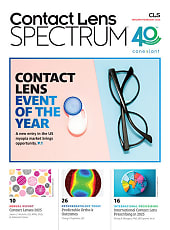Jump in for our monthly lineup of brand-defining social media content (and free images!) to help your business #grow + make your life #easier

love “Star Wars”? Love your momma? Does the word “pinot” make you smile? Well, then, the month of May will not disappoint.
Jam-packed with many dates to create fun and relevant content to make your audience love you back, May is a month to set aside some time and make your social media account count. This month we will be concentrating on creating posts with the WordSwag app and celebrating staff. And, like every month, you can go to the link above for amazing, free images to use on any of your social media accounts.
May Dates to Post About:
May 4: #StarWarsDay
May 5: #CincoDeMayo
May 9: #NationalReceptionistsDay
May 13: #MothersDay
May 25: #NationalWineDay
May 28: #NationalHamburgerDay
May 4: ”Star Wars” Day
I have never come across a person who hasn’t watched “Star Wars.” Full stop. Period. My 8- and 10-year-old nephews may not know what a record player is, but they sure know every single character and every single line spoken in every “Star Wars” movie. On May 4, if you do not post about “Star Wars” you might actually be insulting the entire Internet.

But how do I create a “Star Wars” post for my eyecare business? Funny you should ask.

A more complex post would involve dressing up in “Star Wars” costumes and posting a group photo with the relevant hashtags: #StarWarsDay and #maythefourthbewithyou. A simpler post would be to add fun copy to an eyewear photo as shown here to the left.
And, as a bonus, download other ready-to-use copy inspired by “Star Wars”—just add eyewear with the WordSwag app (see lesson, below). Because, may the fourth be with you.

May 9: National Receptionists’ Day
I don’t know what I’d do without my front desk staff. They are the heart, eyes, and ears of Oakland Vision Center.
They bring in the bacon by booking appointments. They troubleshoot and problem-solve all day long so that I don’t have to.
May 9 is a terrific excuse to treat your staff to lunch and to honor them with their own social media campaign. Ask your staff to write down two things they have overheard people saying about your business. Not only was this a fun exercise for my staff, but it really reminded them (and me) about the great job we are all doing. Yes, pride in your team matters.



MAY BONUS LESSON: HOW TO ADD A TRANSPARENT OVERLAY IN WORDSWAG
To add a transparent overlay (such as the free text images in the downloads link) over a product shot, follow these steps. [Are you a WordSwag neophyte? Check in here next month for a bonus lesson on WordSwag-ing.]

STEP 1: Add both your product shot and the transparent overlay to your photos on your phone.

STEP 2: Select your product shot from “Camera Roll” and create a generic text layer. In the “Color” setting, change “Transparency” to zero so the text disappears.

STEP 3: Save the image and select “Add Logo.” Create a new logo by selecting the transparent overlay from your photos.

STEP 4: Move and scale to your liking and select “Save.” You are now a WordSwag master.
IMAGE DOWNLOAD LINK
eyecarebusiness.com/pages/socialmediahotlist
Get all the corresponding post images we’ve created on the EB website for you to download and use for free!
—Tanya Gill, O.D.