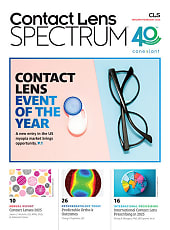TECHNOLOGY Tracker
Backup plans
Knowing the hows and whys when it comes to backing up your computer files today may save you headaches and heartaches in the future
By William J. Lynott
If you've ever been a victim of a computer virus, a patient record that you couldn't open, or an important spreadsheet that was accidentally deleted, consider yourself lucky. Glitches like that pale in comparison to the ultimate computer disasters—a hard disk crash or a natural disaster that wipes out all of your practice's records, including patient and billing files.
Think it can't happen to you? Computer consultant Michael Leibrandt, of Abington, Pa., says that almost every computer in service over a period of several years will suffer a major catastrophe such as a hard disk crash. Imagine what that could mean to your practice.
Further, computer failures aren't the only danger. "Many business owners tend to think of a computer malfunction as the only risk to their business records," says Jack Shea, president of Solutions by Computer in Springfield, Mass. "It's easy to forget about the possibility of fire or flood."
Modern technology has made protection from those kinds of disasters simple and inexpensive, but you have to give yourself the inoculation for the safeguards to work properly.
| Crunching THE NUMBERS | |
|---|---|

| |
| CD/DVD storage: | A single DVD with its massive storage capacity can be bought for under a dollar; CDs cost only pennies each. Most new computers now come with CD/DVD drives built in. |
| Jump drive: | From about $15 for a one-GB unit to about $30 for two GBs of capacity. |
| External hard drive: | 250 GB of capacity selling for about $100 are smaller than your favorite novel. |
| Online storage: | IBackup.com offers a basic plan with 10 GB of storage space for $9.95 per month; a 20-GB plan costs $19.95 per month. Packages of up to 300 GB are available. |
CD/DVD DISKS
Compared to early floppies that held a maximum of 1.4 MB of data, CDs can hold as much as 800 MB. DVDs can hold upwards of 4.7 gigabytes (also know as a GB, this is 1,000 megabytes). There are few sets of practice records that cannot be accommodated by CDs or DVDs.
Most new computers now come with CD/DVD drives built in. Using these drives to burn hard copies of your records can be very cost-effective. A single DVD, with its massive storage capacity, can be bought for under a dollar; CDs cost pennies each.
Robert Meyhoefer, director of information systems at the Cardiology Group in Mount Laurel, N.J., says disks are a good short-term solution, but he doesn't recommend them for the long term. "Disks are fine for transporting data from one place to another," he says, "but just one scratch can make a disk unusable."
JUMP, FLASH, USB DRIVES
Handy and portable, jump drives are tiny plug-and-play portable storage devices that use flash memory for data storage. As small as one-half inch by two inches, they can be toted around in a shirt pocket.
Jump drives work with any newer PC or Mac with a USB 1.1 or USB 2.0 port. When you plug a jump drive into a USB port, your computer automatically assigns it to the next available drive letter. Then, just use the drag and drop method to copy files and folders.
Retail prices for jump drives range from about $15 for a one-GB unit to about $30 for two GBs of capacity. "If you're backing up less than two GB of data, I recommend using inexpensive USB jump drives," says Meyhoefer.
EXTERNAL HARD DRIVES
The permanent storage device on your computer is its hard drive. This is where all of your applications and data files reside. The use of a second hard drive for backing up data is arguably the most popular of all storage systems.
"Just plug the device into a USB port and copy your entire library of data files," says Leibrandt. "For the ultimate in protection, you can unplug the drive and take it home at night for safe off-site storage."
Drives of up to a whopping 250-GB capacity sell for about $100 and are smaller than your favorite novel. Drives with a capacity of 20 GB (more than enough space to store all of the data files for a typical practice) are usually no larger than a cigarette package.
| Why WORRY? |
|---|

■ Almost every computer in service over several years will suffer a major catastrophe such as a hard disk crash. Imagine what that would mean to your practice. ■ A computer that fails can be replaced. The information it contains, in many cases, is irreplaceable. |
ONLINE DATA STORAGE
Practitioners who prefer not to invest in backup hardware have an alternative option. Online data storage allows you to log on to a secured website where you can upload your files for storage and recovery.
The costs for online storage vary according to the capacity you require. Ibackup.com offers a basic plan with 10 GB of storage space for $9.95 per month. A 20-GB plan costs $19.95 per month. Packages of up to 300 GB are available from Ibackup. Rates from other companies are similar. All companies encrypt their stored data so that it cannot be accessed by unauthorized persons.
Meyhoefer says he regards online storage as satisfactory for backup purposes but does not recommend that method for primary storage of data. "If the host's server goes down, you won't be able to access any of your files."
SCHEDULE REGULAR BACKUPS
Remember that protecting your practice against data loss will be effective only if you perform your backups on a regular basis.
If you use your computer only occasionally, a weekly backup might be enough. However, in the average practice, important information in the computer changes every day. That's why you should make backing up a part of your daily routine.
Finally, whatever backup option you choose, be sure to do a restore test occasionally to make certain that it is working properly. Warns Leibrandt: "Don't wait until you have a catastrophic loss to discover that your backups don't work." EB