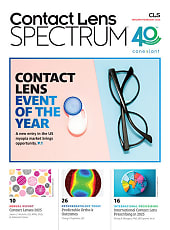FEATURE | OFFICE LENSES
Working It
For progressive lens wearers, working on the computer can be a real pain in the neck. And the back. And even the eyes. New products are addressing the needs of presbyopic computer users, and providing great second-pair sales opportunities
BY SUSAN TARRANT

dIGITAL EYE STRAIN IS A HOT TOPIC IN OPTICAL, GIVEN THE AMOUNT OF TIME ADULTS AND CHILDREN SPEND IN FRONT OF SCREENS. Staring at digital screens is a taxing procedure for our eyes, which have accommodation and convergence challenges due to the prolonged focusing at the near distance. That prolonged focus stresses the visual system, causing asthenopia—eye fatigue and weakness, often accompanied by headaches.
“When you add the specific challenge of viewing a digital screen, that asthenopia can be very pronounced, especially if there is also an undetected or ignored binocularity concern,” notes Thomas Lucas, Jr., O.D., of First Eye Care Killeen, Killeen, TX.
The optical industry has responded with myriad products to help, from special coatings to lens materials to designs that help the eye accommodate that near distance a little more comfortably. The latter comes in the form of single vision lenses with just a little extra add power in the near viewing zone, or progressive lenses that have a better defined intermediate zone or reading zone.
“Today, there are simply better options for achieving more usable vision and natural eye and head position when viewing a computer screen.”
— Thomas Lucas, Jr., O.D.,
First Eye Care Killeen, Killeen, TX

IMAGE COURTESY OF ESSILOR OF AMERICA
Coatings to Know
Computer use brings with it another danger: prolonged exposure to high energy visible (HEV) or “blue light” rays emitted from digital screens. When prescribing computer eyewear, consider this added level of eye protection.
• RECHARGE: An AR treatment that provides added blue light protection as well as the benefits of Hoya’s Super Hi-Vision EX3 coating. (thehoyafreeformcompany.com)
• IBLU COAT: An AR treatment that blocks HEV and UV rays. From PFO Global, it’s available on the company’s Resolution polycarbonate lenses. (optimainc.us)
• CRIZAL PREVENCIA: A no-glare treatment as well as protection from UV and HEV light rays. (crizal.com)
• SEE BLUE COAT: A blue-light-filtering coating available on all Nikon lenses. (nikonlenswear.us)
“Lenses for near-point work, including the computer distance, are designed to take over some of that focusing effort so that the eyes don’t have to ‘over-focus’ for those extended periods,” explains Jeffrey Anshel, O.D., FAAO, of Poinsettia Vision Center, Carlsbad, CA.
PROGRESSIVE PROBLEMS
Presbyopes encounter an additional issue with prolonged computer work. The everyday progressive lens is not designed to optimize the intermediate zone that is used so often in an office setting—the computer screen at arm’s length and other items on the desk. Nor is the near zone placed where it can be used comfortably when working at the computer.
Notes Dr. Lucas: “For patients who are heavy computer users, traditional PAL designs really aren’t serving them all that well for that task. Yes, there is an intermediate clear zone in the traditional PAL, but it is typically very small and the patient may have to assume a slightly awkward head position to see through this area. Today, there are simply better options for achieving more usable vision and natural eye and head position when viewing a computer screen.”
And because computer/office PALs sacrifice the distance zone in order to give more real estate to the near and intermediate, they aren’t to be worn as everyday lenses. Therefore, they present not only an opportunity to better serve patients’ visual needs, but present a second-pair sale as well.
Dr. Anshel, who has written two books on computer vision and how it affects body positioning at work, notes that because computer PALs have a wider work area (the reading and intermediate zones), they are more comfortable for the wearer’s eyes and body.
“The requirements for a wider reading zone are critical, allowing for easier eye movements without requiring head movements to maintain clarity,” he explains. “The head is connected to the neck, which is connected to the trunk/back and legs of the individual—everything is connected. So, as we say in the ergonomic world, ‘the eyes lead the body.’ Clear, comfortable vision will lead to comfortable working postures.”
NEW ANSWERS
Though computer PALs have been around for a couple of decades, each new generation brings with it a honed focus on viewing zones, transitions between zones, and emphasis on comfort. In just the past year, designs have been released that allow ECPs to prescribe a lens dedicated to the specific working distances or tasks of the wearer. They provide personalized solutions to the wearer’s visual needs during his or her work. These PALs optimize the zones that are needed most—three to five feet, seven to 10 feet, or even up to 14 feet.
In a sense, it’s the “yup, there’s an app for that” for computer lenses.
What a Market!
Think there isn’t a reason to be prescribing second-pair computer/office lenses to your progressive wearing patients? Think again.
73% of eyeglass wearers spend at least four hours/day in front of a screen
49% of progressive lens wearers have visual and body posture problems at work
63% are unhappy with their lenses at the workplace
Source: Survey by Leibniz Research Centre for Working Environment and Human Factors, information courtesy of Carl Zeiss Vision
“By defining a workspace environment, it allows ECPs to talk to a patient and find out his or her goal,” says Dennis W. Fong, O.D., FAAO, a member of the clinical faculty of the School of Optometry, University of California, Berkeley. “Are you sitting in a cubicle at your computer and don’t really have a need to go anywhere or interact with anyone? Here you go. Or are you in a workplace environment in which you need to work on your computer and interact with clients across your desk? Or are you up and around—and an optometrist is great example of this—as well as doing near work?”
These newer designs also take away some of the fitting equations encountered with other computer PALs. ECPs need to simply determine the type of distance that best fits the patient’s tasks—and prescribe the lens optimized for that distance.
PRODUCT CORNER
The following are several progressive lens designs for computer or office wear.
ESSILOR ANTI-FATIGUE: Single-vision lens with an extra power boost to combat digital fatigue; suitable for single vision or presbyopes.
ESSILOR COMPUTER: Progressives designed with a larger intermediate zone specifically for computer use.
INFO: essilorusa.com
HOYA Tact: Progressives designed for prolonged near work, such as computer use.
HOYA Sync: A single-vision lens designed for single vision or presbyopic computer users.
INFO: thehoyafreeformcompany.com
UNITY CVX: Computer lenses that provide optimal comfort in the intermediate zone (up to four feet near-reading zones).
INFO: vspopticsgroup.com
SEIKO PC WIDE: Sharp near vision and a wider intermediate zone with little peripheral distortion.
INFO: seikoeyewear.com
SHAMIR COMPUTER, WORKSPACE: Two different PALs designed to optimize the zone and depth that the wearer needs most at work (Computer, to five feet; Workspace, up to 10 feet).
SHAMIR OFFICE: Optimal intermediate vision up to 13 feet for the office or any small environment.
SHAMIR INTOUCH: Though it’s an everyday PAL, it offers zones and transitions geared for digital device users.
INFO: shamirlens.com
KODAK MONITOR VIEW: A near variable focus lens with a wide reading area and larger intermediate zone.
INFO: signetarmorlite.com
NARRATIVE: An everyday digital progressive, but with a wide field of view and two corridor length options.
INFO: vision-ease.com
ZEISS OFFICELENS: Available in three designs (Book, Desk, Room) to best suit progressive wearers’ work environment and the working distance they need (three, seven, and 14 feet respectively).
INFO: vision.zeiss.com
BLUTECH LENSES: A 1.56 material, not a design. It filters blue light via ocular lens pigment and melanin, and is currently available with VSP Optics Groups’ UNITY and Signet Armorlite’s Kodak Unique, Precise, and Monitor View designs.
INFO: blutechlenses.com
?
QUESTIONS TO ASK
Your intake questionnaire should include questions about computer use. But follow that up by asking direct questions about computer time, screen distance, and how the patients feel after a day at work.
Dennis Fong, O.D., FAAO, of the School of Optometry, University of California, Berkeley, always follows up with, “How is that working out for you? Do your eyes get tired? Does your neck or head ache at the end of the day?” The answer, he says, gives you everything you need to know about whether to recommend a computer lens, and what kind.
*
SELLING TIP
When making appointments, have staff ask patients to bring their computer eyewear with them to office. If they don’t know what you’re talking about, you’ve opened the door for a very important discussion about eye strain and how everyday PALs might not cut it for them at the computer.
Dr. Fong observes that both ECPs and patients benefit from lenses that are geared toward specific working points and how wearers want to see with the lens.
“It makes it easier for everybody to get it right,” he says. “And it makes it easier for patients to get comfortable vision for their specific tasks.”
CAPTURING THE SECOND PAIR
Approximately 43 percent of U.S. adults work in a job that requires prolonged use of a computer or tablet, according to The Vision Council’s newest report on digital eye strain (thevisioncouncil.org). And we know that many more spend hours at the computer or digital screens at home, resulting in, according to the same report, nearly 70 percent of Americans experiencing digital eye strain.
Because of those numbers, computer eyewear (for everyone, but especially progressive wearers) represents an important second-pair option.
According to an Eyecare Business survey of eyecare professionals, computer lenses are the second most common second-pair sale, behind sunwear. Seventy percent of ECPs surveyed said they dispense specialty computer eyewear regularly, and more than half (56 percent) report computer eyewear as their fastest growing specialty category.
Though just about every patient can be a candidate for second-pair computer/office eyewear, identifying those who will benefit most from specialty PALs can be a relatively easy task.
“Start asking the right questions, usually about working conditions and task requirements,” says Dr. Anshel. “This will alert the person to the various viewing requirements that need to be addressed.”
What’s the best way to talk to presbyopic patients about computer lenses? Like with any other lens—ask questions, and then recommend. And recommend from the chair. This is about vision and reducing eyestrain, not selling product.
“I tell my patients, ‘Your free-form PAL is very useful, but in the way that a Swiss Army knife is useful,” says Dr. Lucas. “It does a little bit of everything pretty well. But sometimes you need a specific tool to accomplish a task most efficiently, and that is what a separate pair of computer-specific lenses can provide. Patients get this message and everybody wins.”
Prescribing special computer or workplace progressives isn’t just good for second-pair sales; it’s paramount for serving your patient base. And that always—always—results in increased business.

IMAGE COURTESY OF HOYA VISION CARE

IMAGE COURTESY OF SHAMIR INSIGHT
“When you are able to reduce or eliminate a real, daily problem for a patient, his or her trust in your expertise is reinforced. This trust translates into all other areas of the doctor’s practice,” says Dr. Lucas. “Conversely, if you minimize a patient concern, or if the patient feels like his or her concern was not addressed satisfactorily, the practice is impacted negatively. Doctors should be mindful that what they omit from the conversation may be as consequential to their practice as what they do say.”