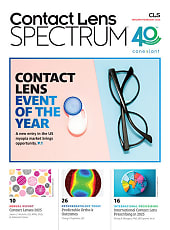Have you ever wanted to wake up and find your social media hacked—but for the better?
You scroll. It looks like your business, but it’s new and improved. Huh? Well, this year, I did just that.
Out of thousands of Eyecare Business readers, we selected three lucky eyecare professionals to have their social media worked over by yours truly. I promise there was no blood. There were no tears.

There may have been some repetitive cellphone thumb from editing photos. But the results are in, and they are truly beautiful. Can you smell the words: increased revenue?
In this kickoff feature to our Social Media Makeover series, we dial in a new Instagram face for Focal Point, located in Baton Rouge, LA, and found on Instagram at @focalpointeyecarebr. Follow along to inspire your own bottom-line-enhancing social media revamp.
STEP 1.
THE PROFILE: TIME FOR A HAIRCUT.
Most profiles are just too wordy. When it comes to creating a successful profile, just remember this: Use the least amount of characters to create calls to action. Full stop. Period.
These are the changes I made for Focal Point’s Instagram profile.



STEP 2.
THE 10-POINT BRAINSTORM
Personal and business brand values are often the same. After all, you are your business, right?
Here, I asked Focal Point’s Cory Boudreaux, O.D., to brainstorm a list of answers to the question: “What do you love and why?” This list is successful because once you read it, you feel connected.
From this, I created a creative brand summary. Every time Focal Point writes a social media post, it will refer back to my list.
The goal is to always stay #onbrand.
| SUBMITTED BRAINSTORM LIST | SUMMARY AND INSIGHTS FOR FOCAL POINT |
|---|---|
|
|
STEP 3.
THE POST REFRESH: IT’S NOT MAGIC.

Using the VSCO camera app to edit photos is the easiest way to up the ante of your social media game. Here, pictured, I took an existing image and just added a little VSCO elbow grease.
See how the “after” photo looks so much brighter and inviting? Because, #booknow.

VSCO tools used to make over this image: Filter 05/Legacy +9.1, Exposure +4.1, Contrast +2.0, and Sharpen +6.4.
LOVE THIS? Head over to @focalpointeyecarebr to see the entire makeover.
Alternatively, if you would like to connect with Dr. Gill for your own Social Media Makeover, email ovc.drgill@gmail.com.